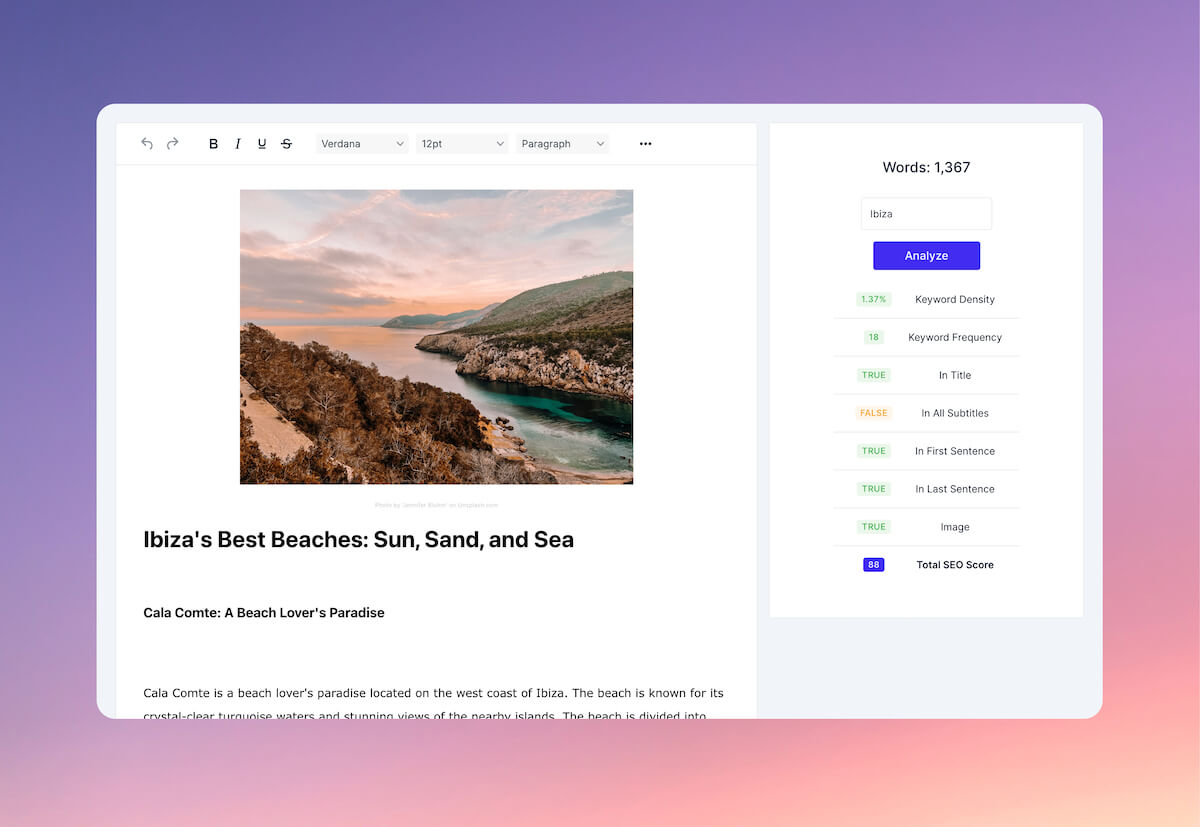Crafting the perfect subject line is crucial in grabbing the recipient's attention and increasing the chances of your email being opened and read. A clear and concise subject line that accurately reflects the content of the email is key. Avoid using vague or generic subject lines that may get lost in a crowded inbox. Instead, be specific and highlight the most important information or action required in the email. Consider using action-oriented language or posing a question to pique the recipient's curiosity. Remember, the subject line is your first opportunity to make a positive impression, so make it count.
Before hitting send on that important email, take the time to research the recipient to better tailor your message. Understanding the recipient's role, responsibilities, and interests can help you personalize your email and make it more relevant to them. Consider referencing any recent projects they've worked on, articles they've written, or achievements they've had. By showing that you've done your homework and are genuinely interested in their work, you can establish a stronger connection and increase the likelihood of a positive response. Tailoring your email content to the recipient's needs and preferences demonstrates professionalism and respect for their time.
Setting the right tone in your email is crucial for effective communication. A professional and respectful tone conveys your seriousness and professionalism in your interactions. Avoid using overly casual language or slang that may come across as unprofessional. Instead, aim for a tone that is polite, clear, and concise. Consider the context of your relationship with the recipient and adjust your tone accordingly. Whether you're addressing a superior, a colleague, or a client, maintaining a respectful tone shows that you value their time and input. Striking the right tone in your email communication can help you build credibility and trust with your recipients.
Key Takeaways
- Crafting the Perfect Subject Line
- Researching the Recipient
- Setting the Right Tone
- Introducing Yourself
- Making a Clear and Concise Request