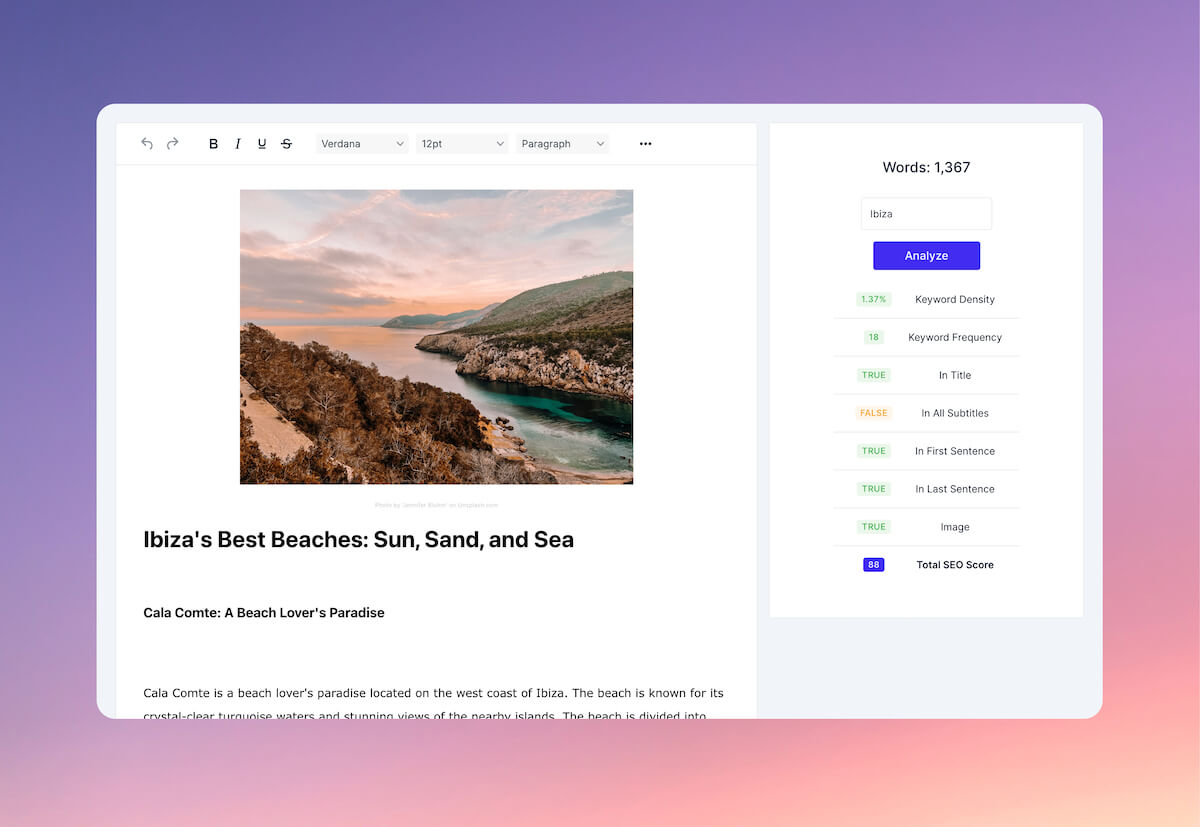Notion AI has gained popularity as a versatile productivity tool that offers a range of features for task management, note-taking, and collaboration. However, like any software, Notion AI has its limitations that may not meet the specific needs of every user or team. It is essential to explore alternatives to Notion AI to find a solution that best fits individual or team productivity requirements. By understanding the limitations of Notion AI and evaluating key features, pricing plans, integration options, user interface, collaboration features, security measures, customer support, customization options, and personalization features of alternatives, users can make an informed decision to enhance their productivity workflows.
Key Takeaways
- Notion AI has limitations in accurately understanding and interpreting complex data and tasks.
- Key features to evaluate in Notion AI alternatives include natural language processing, task automation, and data visualization.
- Pricing plans for Notion AI alternatives vary based on features, user limits, and storage options.
- Notion AI alternatives offer integration with popular tools such as Slack, Trello, and Google Drive for seamless workflow management.
- User interface and experience in Notion AI alternatives should prioritize intuitive navigation, customizable layouts, and efficient task management.
Understanding the Limitations of Notion AI
Notion AI offers a wide range of functionalities, but it may fall short in terms of advanced automation capabilities compared to dedicated task management tools like Trello or Asana. While Notion AI allows for customization through templates and databases, it may not offer the same level of automation and workflow management as specialized tools. Additionally, Notion AI's learning curve can be steep for new users, making it challenging to fully leverage its capabilities without investing time in learning the platform.
In scenarios where users require complex project management features with dependencies, timelines, and resource allocation, Notion AI may not provide the depth of functionality needed for efficient project planning. Furthermore, while Notion AI excels in individual note-taking and organization, it may lack robust real-time collaboration features that are essential for teams working on shared projects. Understanding these limitations can help users identify specific areas where Notion AI alternatives may offer better solutions for their productivity needs.
Evaluating the Key Features of Notion AI Alternatives
When exploring alternatives to Notion AI, it is crucial to consider key features such as task management capabilities, note-taking functionalities, and collaboration tools. Task management tools like Todoist or ClickUp offer advanced task tracking and prioritization features that may be more suitable for users with complex project workflows. Note-taking apps like Evernote or OneNote provide robust organization and search functionalities that cater to users who prioritize information retrieval and storage.
Collaboration tools such as Slack or Microsoft Teams offer real-time communication channels and project management features that enhance team productivity and coordination. By evaluating specific needs and use cases, users can identify Notion AI alternatives that align with their workflow requirements and offer enhanced functionalities in areas where Notion AI may fall short. It is essential to prioritize features that are critical for improving productivity and efficiency in daily tasks and projects.
FAQs
| Category | Value |
|---|---|
| Category 1 | Value 1 |
| Category 2 | Value 2 |
| Category 3 | Value 3 |