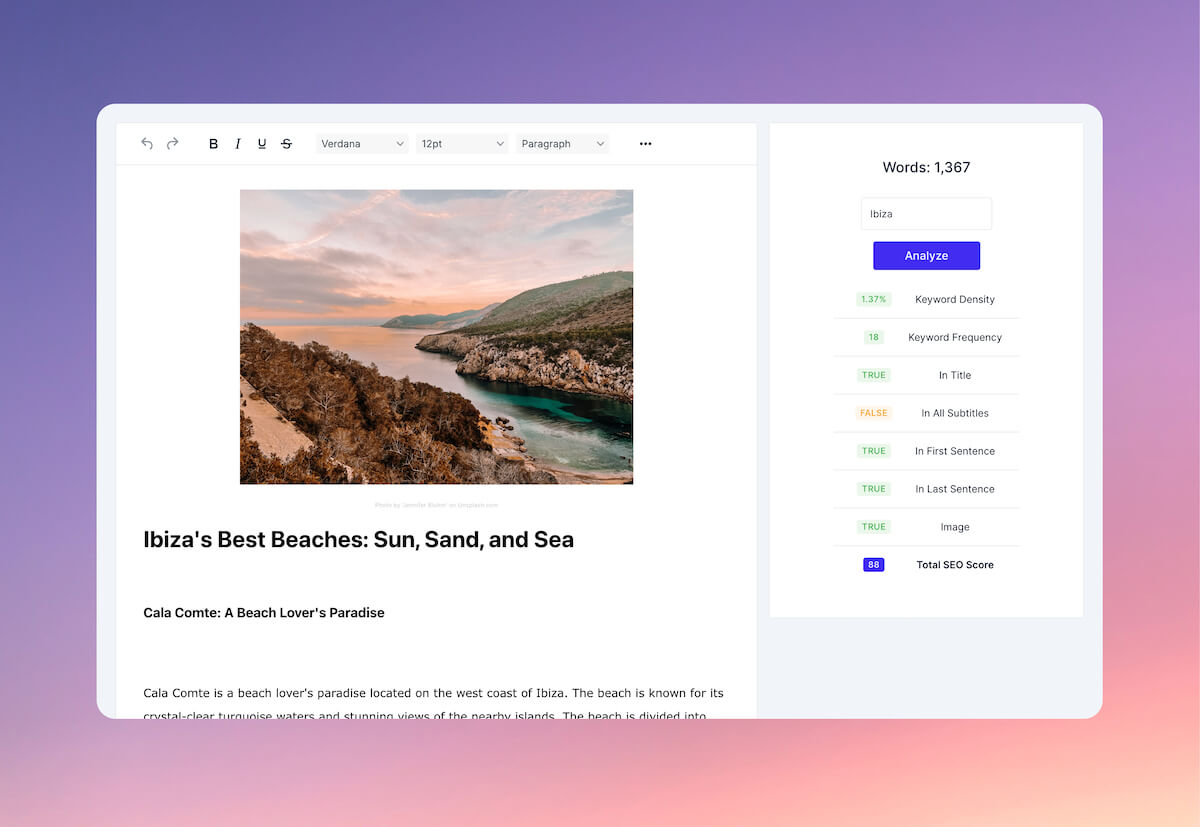In today's fast-paced digital world, email has become a primary mode of communication for both personal and professional interactions. However, with the convenience of email comes the challenge of email overload. Managing a flooded inbox can be overwhelming and time-consuming, leading to decreased productivity and increased stress levels. Efficient email management is crucial for maintaining a healthy work-life balance and ensuring effective communication. In this article, we will delve into the various strategies and techniques for managing email overload and improving email communication.
Key Takeaways
- Email overload is a common challenge, leading to stress and decreased productivity.
- Setting clear email communication goals can help prioritize and streamline your inbox.
- Organizing your inbox with folders, filters, and labels can improve efficiency.
- Time-saving email tools like scheduling, templates, and automation can streamline communication.
- Improving response times and reducing clutter can enhance productivity and professionalism.
Understanding the Challenges of Email Overload
Email overload can have a significant impact on both productivity and mental well-being. Constantly checking and responding to emails can disrupt workflow and lead to distractions, ultimately hindering productivity. Moreover, the sheer volume of emails can cause stress and overwhelm, affecting mental health. Common causes of email overload include receiving too many irrelevant emails, unclear communication leading to back-and-forth exchanges, and the expectation of immediate responses. This overload not only affects individuals but also impacts team communication and collaboration within organizations.
Setting Clear Email Communication Goals
To combat email overload, it is essential to set clear email communication goals. This involves defining objectives for email communication, such as reducing response times, improving clarity in messages, and minimizing unnecessary back-and-forth exchanges. Establishing guidelines for effective and efficient email communication can help streamline the process and ensure that emails serve their intended purpose. By setting clear goals, individuals can prioritize their inbox and focus on meaningful interactions.
Organizing Your Inbox: Strategies for Efficient Email Management
| Email Tool | Time-Saving Feature | Impact |
|---|---|---|
| Gmail | Scheduled sending | Allows users to schedule emails to be sent at a later time, improving productivity |
| Outlook | Quick Steps | Automates repetitive tasks, saving time and effort |
| Mailchimp | Email templates | Enables users to create and reuse pre-designed email templates, reducing time spent on formatting |
One of the key aspects of efficient email management is organizing your inbox effectively. This includes tips for categorizing emails based on priority, urgency, or topic. Utilizing folders, labels, and filters can help streamline inbox management and ensure that important emails are easily accessible. By creating a system for organizing emails, individuals can declutter their inbox and focus on critical messages. Implementing these strategies can save time and improve overall productivity.
Implementing Time-Saving Email Tools and Features

In addition to organizing your inbox, integrating time-saving email tools and features can further enhance efficiency. These tools may include email scheduling, snooze options, or integration with task management apps. By leveraging these features, individuals can better manage their time and prioritize important tasks. Integrating these tools into your email workflow can streamline communication processes and reduce the time spent on managing emails.
Improving Response Times: Tips for Quick and Effective Email Replies
Responding promptly to emails is crucial for maintaining effective communication. Strategies for crafting quick and effective email responses include using templates for common replies, setting aside dedicated time for responding to emails, and prioritizing urgent messages. By managing incoming emails effectively and responding in a timely manner, individuals can build trust with colleagues and clients while avoiding unnecessary delays.
Reducing Email Clutter: Decluttering and Unsubscribing Techniques
To combat email overload, it is essential to declutter your inbox regularly. Techniques for decluttering include archiving old emails, deleting irrelevant messages, and organizing emails into folders. Additionally, unsubscribing from unnecessary email subscriptions can help reduce incoming clutter. By maintaining a clean inbox, individuals can focus on important messages and avoid distractions from irrelevant content.
Prioritizing Emails: Strategies for Managing Important and Urgent Messages
Prioritizing emails based on importance and urgency is key to effective email management. Strategies for categorizing emails include using labels or flags to mark critical messages, setting reminders for follow-ups, and creating a system for prioritizing tasks related to emails. By categorizing emails effectively, individuals can ensure that important messages are addressed promptly while managing less urgent communications efficiently.
Creating Effective Email Templates for Common Responses
Creating email templates for common responses can save time and streamline communication processes. Tips for crafting effective templates include personalizing messages based on the recipient, customizing templates for different scenarios, and updating templates regularly to reflect changes in communication needs. By using templates for routine responses, individuals can respond quickly while maintaining professionalism in their interactions.
Streamlining Email Communication for Teams and Organizations
Efficient email communication within teams and organizations is essential for collaboration and productivity. Strategies for streamlining team communication include using collaborative tools such as shared inboxes or project management platforms, establishing clear protocols for email usage within teams, and setting expectations for response times. By leveraging collaborative tools and features, teams can enhance communication efficiency while fostering a culture of transparency and accountability.
Maintaining Email Etiquette and Professionalism in Communication
Maintaining professionalism in email communication is crucial for building positive relationships with colleagues and clients. Best practices include using clear subject lines, addressing recipients appropriately, proofreading messages before sending, and avoiding jargon or ambiguous language. By following etiquette guidelines and communicating respectfully in professional settings, individuals can convey their message effectively while upholding professional standards.
In conclusion, efficient email management is essential for navigating the challenges of email overload and improving communication effectiveness. By setting clear goals, organizing your inbox efficiently, utilizing time-saving tools, prioritizing important messages, decluttering unnecessary content, creating effective templates, streamlining team communication, maintaining professionalism in interactions – individuals can enhance their email communication skills significantly. Implementing these strategies can lead to increased productivity, reduced stress levels, and improved work-life balance in today's digital age where effective communication is paramount in all aspects of life.
In conclusion, efficient email management is essential for navigating the challenges of email overload and improving communication effectiveness. By setting clear goals, organizing your inbox efficiently, utilizing time-saving tools, prioritizing important messages, decluttering unnecessary content, creating effective templates, streamlining team communication, and maintaining professionalism in interactions, individuals can enhance their email communication skills significantly. Implementing these strategies can lead to increased productivity, reduced stress levels, and improved work-life balance in today's digital age where effective communication is paramount in all aspects of life.