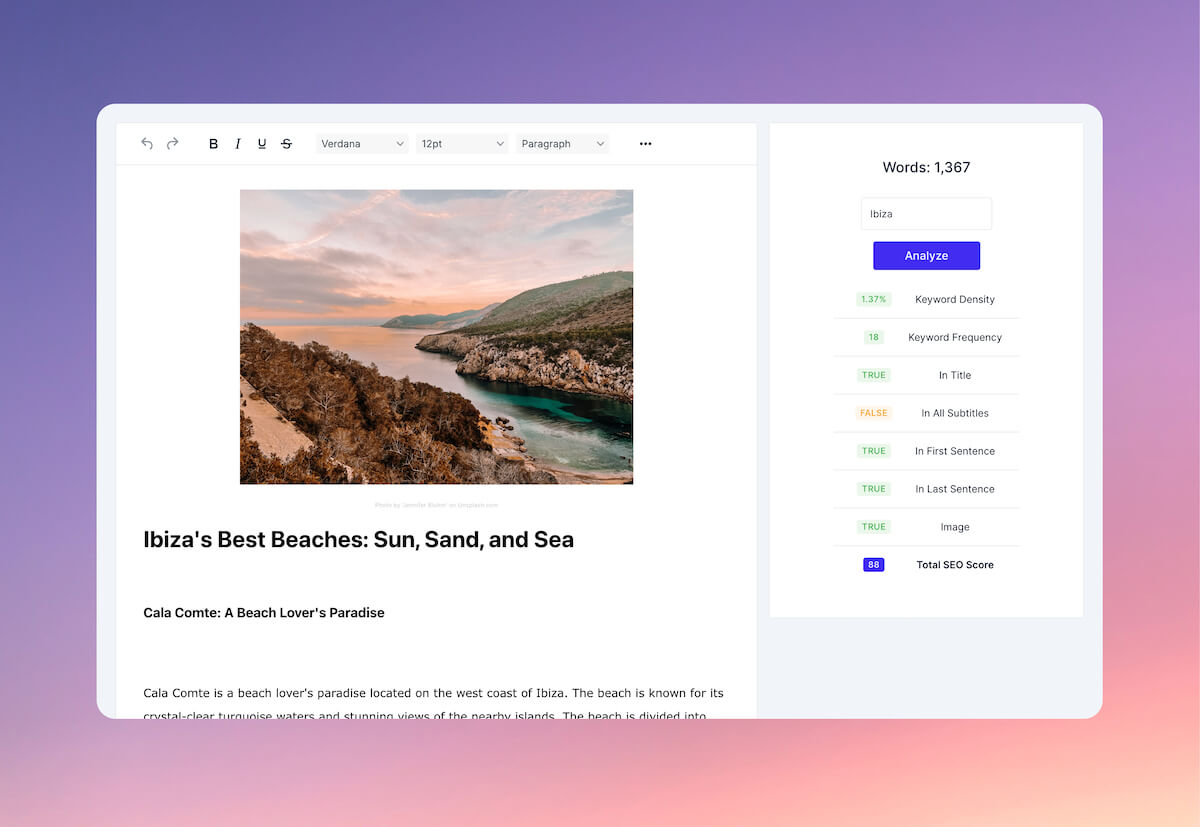Introduction
In today's digital landscape, content creation plays a crucial role in the success of businesses and brands. Whether it's blog posts, social media captions, product descriptions, or email marketing campaigns, creating high-quality and engaging content is essential for attracting and retaining customers. However, the process of content creation can be time-consuming and resource-intensive. That's where Copysmith AI comes in. Copysmith AI is an innovative tool that uses artificial intelligence to streamline the content creation process, saving time and resources while still producing high-quality content.
Streamlining Content Creation with Copysmith AI
One of the biggest challenges in content creation is the amount of time and effort it takes to generate compelling and engaging content. Copysmith AI helps to overcome this challenge by automating the content creation process. With Copysmith AI, businesses and brands can save valuable time and resources by generating content quickly and efficiently. The AI-powered tool uses advanced algorithms to analyze data and generate content that is tailored to the specific needs and preferences of the target audience.
The benefits of using AI-powered content creation tools like Copysmith AI are numerous. Firstly, it allows businesses and brands to create content at scale. With Copysmith AI, you can generate a large volume of content in a short amount of time, ensuring that you always have fresh and relevant content to share with your audience. Secondly, AI-powered content creation tools can help improve the quality of your content. Copysmith AI uses natural language processing and machine learning algorithms to generate content that is not only grammatically correct but also engaging and persuasive. This can help businesses and brands create content that resonates with their target audience and drives results.
Types of Content Copysmith AI Can Generate
Copysmith AI is a versatile tool that can generate various types of content. Whether you need blog posts, social media captions, product descriptions, email marketing campaigns, or landing page copy, Copysmith AI has got you covered. Let's take a closer look at each type of content and some examples of how businesses and brands can use Copysmith AI to create them.
1. Blog Posts and Articles: Copysmith AI can generate blog posts and articles on a wide range of topics. Businesses and brands can use this feature to create informative and engaging content that attracts and educates their target audience. For example, a fashion brand can use Copysmith AI to generate blog posts about the latest fashion trends, styling tips, or industry news.
2. Social Media Posts and Captions: Copysmith AI can also help businesses and brands create engaging social media content. From catchy captions to informative posts, Copysmith AI can generate content that grabs the attention of your audience and encourages them to engage with your brand. For example, a fitness influencer can use Copysmith AI to generate motivational quotes or workout tips to share on their social media platforms.
3. Product Descriptions: Creating compelling product descriptions is essential for driving sales and conversions. Copysmith AI can help businesses and brands create persuasive and informative product descriptions that highlight the unique features and benefits of their products. For example, an e-commerce store selling skincare products can use Copysmith AI to generate product descriptions that emphasize the natural ingredients, effectiveness, and luxurious feel of their products.
Creating Blog Posts and Articles with Copysmith AI
Creating blog posts and articles with Copysmith AI is a straightforward process. Here's a step-by-step guide on how to use Copysmith AI to create blog posts and articles:
1. Choose the type of content you want to create: In the Copysmith AI platform, select the "Blog Post" or "Article" option.
2. Provide a brief: Give Copysmith AI some information about the topic you want to write about. You can provide a title, a short description, and any specific keywords or points you want to include in the content.
3. Generate the content: Click on the "Generate" button, and Copysmith AI will use its advanced algorithms to generate a draft of the blog post or article.
4. Edit and customize the content: Once the content is generated, you can edit and customize it to fit your brand's voice and style. You can add or remove paragraphs, change the wording, or add your own insights and examples.
5. Review and publish: After editing the content, review it to ensure it meets your standards and aligns with your brand's messaging. Once you're satisfied, you can publish it on your blog or website.
When creating blog posts and articles with Copysmith AI, it's essential to optimize the content for search engine optimization (SEO). Here are some tips for optimizing your content for SEO:
1. Use relevant keywords: Research and include relevant keywords in your blog posts and articles. These keywords should be related to the topic and should be used naturally throughout the content.
2. Write compelling headlines: Your headline is the first thing that readers see, so make sure it's attention-grabbing and includes relevant keywords. A compelling headline can help improve your search engine rankings and attract more readers.
3. Create high-quality content: Search engines prioritize high-quality content that provides value to readers. Make sure your blog posts and articles are well-researched, informative, and engaging. Include relevant images, videos, and links to authoritative sources to enhance the quality of your content.
Creating Social Media Posts and Captions with Copysmith AI
Creating engaging social media content is crucial for building a strong online presence and connecting with your audience. Copysmith AI can help businesses and brands create social media posts and captions that grab the attention of their followers and encourage them to engage with their content. Here's how to use Copysmith AI to generate social media content:
1. Choose the type of content you want to create: In the Copysmith AI platform, select the "Social Media Post" or "Caption" option.
2. Provide a brief: Give Copysmith AI some information about the content you want to create. You can provide a description of the post, any specific keywords or hashtags you want to include, and any other relevant details.
3. Generate the content: Click on the "Generate" button, and Copysmith AI will use its algorithms to generate a draft of the social media post or caption.
4. Edit and customize the content: Once the content is generated, you can edit and customize it to fit your brand's voice and style. You can add emojis, hashtags, or any other elements that will make the content more engaging and shareable.
5. Review and publish: After editing the content, review it to ensure it aligns with your brand's messaging and resonates with your target audience. Once you're satisfied, you can publish it on your social media platforms.
When creating social media posts and captions with Copysmith AI, it's essential to follow some best practices to ensure your content is effective. Here are some tips for creating engaging social media content:
1. Know your audience: Understand who your target audience is and what type of content they are interested in. Tailor your social media posts and captions to their preferences and needs.
2. Use visuals: Visual content is more likely to grab the attention of your audience and encourage them to engage with your posts. Include eye-catching images, videos, or graphics in your social media content.
3. Keep it concise: Social media platforms have character limits, so make sure your posts and captions are concise and to the point. Use clear and concise language to convey your message effectively.
Generating Product Descriptions with Copysmith AI
Creating compelling product descriptions is essential for driving sales and conversions. Copysmith AI can help businesses and brands create persuasive and informative product descriptions that highlight the unique features and benefits of their products. Here's how to use Copysmith AI to generate product descriptions:
1. Choose the type of content you want to create: In the Copysmith AI platform, select the "Product Description" option.
2. Provide a brief: Give Copysmith AI some information about the product you want to create a description for. Include details such as the product's name, features, benefits, and any other relevant information.
3. Generate the content: Click on the "Generate" button, and Copysmith AI will use its algorithms to generate a draft of the product description.
4. Edit and customize the content: Once the content is generated, you can edit and customize it to fit your brand's voice and style. You can add or remove details, change the wording, or highlight specific features or benefits.
5. Review and publish: After editing the content, review it to ensure it accurately represents your product and resonates with your target audience. Once you're satisfied, you can use the product description on your website, e-commerce store, or other marketing materials.
Many companies have already started using Copysmith AI to generate product descriptions and have seen positive results. For example, an online furniture retailer used Copysmith AI to create product descriptions for their entire inventory. The AI-generated descriptions highlighted the unique features and benefits of each product, resulting in increased sales and customer satisfaction. Another example is a beauty brand that used Copysmith AI to create product descriptions for their new skincare line. The AI-generated descriptions effectively communicated the natural ingredients and effectiveness of the products, leading to a boost in sales and brand awareness.
Using Copysmith AI for Email Marketing Campaigns
Email marketing is a powerful tool for businesses and brands to connect with their audience and drive conversions. Copysmith AI can help businesses and brands create effective email marketing campaigns by generating compelling email content. Here's how to use Copysmith AI for email marketing:
1. Choose the type of content you want to create: In the Copysmith AI platform, select the "Email" option.
2. Provide a brief: Give Copysmith AI some information about the email campaign you want to create. Include details such as the purpose of the email, the target audience, and any specific messages or offers you want to include.
3. Generate the content: Click on the "Generate" button, and Copysmith AI will use its algorithms to generate a draft of the email content.
4. Edit and customize the content: Once the content is generated, you can edit and customize it to fit your brand's voice and style. You can add personalization, change the wording, or include specific details about your products or services.
5. Review and send: After editing the content, review it to ensure it aligns with your brand's messaging and resonates with your target audience. Once you're satisfied, you can send the email to your subscribers.
When using Copysmith AI for email marketing campaigns, it's essential to optimize your email content for higher open and click-through rates. Here are some tips for optimizing your email content:
1. Personalize your emails: Use personalization tokens to address your subscribers by their name and include personalized recommendations or offers based on their preferences and past interactions with your brand.
2. Write compelling subject lines: Your subject line is the first thing that subscribers see, so make sure it's attention-grabbing and compelling. A well-crafted subject line can significantly impact your open rates.
3. Keep your emails concise and focused: People receive a lot of emails every day, so it's important to keep your emails concise and focused. Stick to one main message or offer per email to avoid overwhelming your subscribers.
Creating Landing Pages and Website Copy with Copysmith AI
Creating landing pages and website copy that convert is crucial for driving sales and growing your business. Copysmith AI can help businesses and brands create landing pages and website copy that effectively communicate their value proposition and encourage visitors to take action. Here's how to use Copysmith AI to create landing pages and website copy:
1. Choose the type of content you want to create: In the Copysmith AI platform, select the "Landing Page" or "Website Copy" option.
2. Provide a brief: Give Copysmith AI some information about the landing page or website copy you want to create. Include details such as the purpose of the page, the target audience, and any specific messages or calls to action you want to include.
3. Generate the content: Click on the "Generate" button, and Copysmith AI will use its algorithms to generate a draft of the landing page or website copy.
4. Edit and customize the content: Once the content is generated, you can edit and customize it to fit your brand's voice and style. You can add or remove sections, change the wording, or highlight specific features or benefits.
5. Review and publish: After editing the content, review it to ensure it accurately represents your brand and resonates with your target audience. Once you're satisfied, you can publish the landing page or website copy on your website.
Many companies have already started using Copysmith AI to create landing pages and website copy that convert. For example, an e-commerce store used Copysmith AI to create a landing page for their new product launch. The AI-generated landing page effectively communicated the unique features and benefits of the product, resulting in a significant increase in conversions and sales. Another example is a software company that used Copysmith AI to create website copy for their homepage. The AI-generated copy effectively communicated the value proposition of the software, leading to an increase in sign-ups and customer engagement.
Using Copysmith AI for SEO Optimization
Search engine optimization (SEO) is crucial for improving your website's search engine rankings and driving organic traffic. Copysmith AI can help businesses and brands optimize their content for SEO by generating high-quality and keyword-rich content. Here's how to use Copysmith AI for SEO optimization:
1. Choose the type of content you want to create: In the Copysmith AI platform, select the type of content you want to create, such as blog posts, articles, or product descriptions.
2. Provide a brief: Give Copysmith AI some information about the content you want to create. Include details such as the topic, keywords, and any specific points or examples you want to include.
3. Generate the content: Click on the "Generate" button, and Copysmith AI will use its algorithms to generate a draft of the content that is optimized for SEO.
4. Edit and customize the content: Once the content is generated, you can edit and customize it to fit your brand's voice and style. You can add or remove paragraphs, change the wording, or include additional keywords or examples.
5. Review and publish: After editing the content, review it to ensure it meets your standards and align
If you're interested in learning more about AI copywriting tools, you might find our related article on Copysmith particularly useful. Copysmith is a powerful AI tool that can help you generate high-quality content in a matter of seconds. Whether you're looking to create blog posts, product descriptions, or ad copies, Copysmith has got you covered. Check out our comprehensive review on this tool here.
FAQs
1. What is Copysmith?
Copysmith is an advanced artificial intelligence (AI) powered platform that assists in creating high-quality content for various purposes. It can generate blog posts, product descriptions, advertisements, taglines, and much more. It's designed to help businesses, marketers, and writers save time and effort in content creation.
2. How does Copysmith work?
Copysmith uses cutting-edge AI technology to generate content based on the inputs you provide. You simply need to input a few keywords or a brief description of what you need, and Copysmith will generate a variety of content pieces for you to choose from.
3. Is Copysmith easy to use?
Yes, Copysmith is designed with user-friendliness in mind. Its intuitive interface makes it easy for anyone to use, regardless of their technical skills or writing experience.
4. What kind of content can Copysmith create?
Copysmith can create a wide range of content including blog posts, product descriptions, social media posts, ad copies, taglines, SEO meta tags, landing pages and more.
5. How accurate is the content generated by Copysmith?
Copysmith uses advanced AI algorithms to ensure the accuracy and relevance of the generated content. However, as with any AI tool, it's recommended that users review and edit the content as necessary to ensure it meets their specific needs and standards.
6. Can I customize the content generated by Copysmith?
Absolutely! You can easily edit and tweak the generated content until it perfectly fits your requirements.
7. Is my data safe with Copysmith?
Yes, your data is safe with Copysmith. They prioritize user privacy and security and adhere to strict data protection policies.
8. How much does Copysmith cost?
Copysmith offers different pricing plans depending on your needs. They offer both monthly and annual subscriptions with varying features. For detailed pricing information, please visit their official website.
9. Can I try Copysmith for free?
Yes, Copysmith offers a free trial for new users. This allows you to test out the platform and see if it meets your content creation needs before committing to a paid plan.
10. What if I need help while using Copysmith?
Copysmith provides comprehensive customer support. If you encounter any issues or have any questions while using the platform, you can reach out to their support team for assistance.