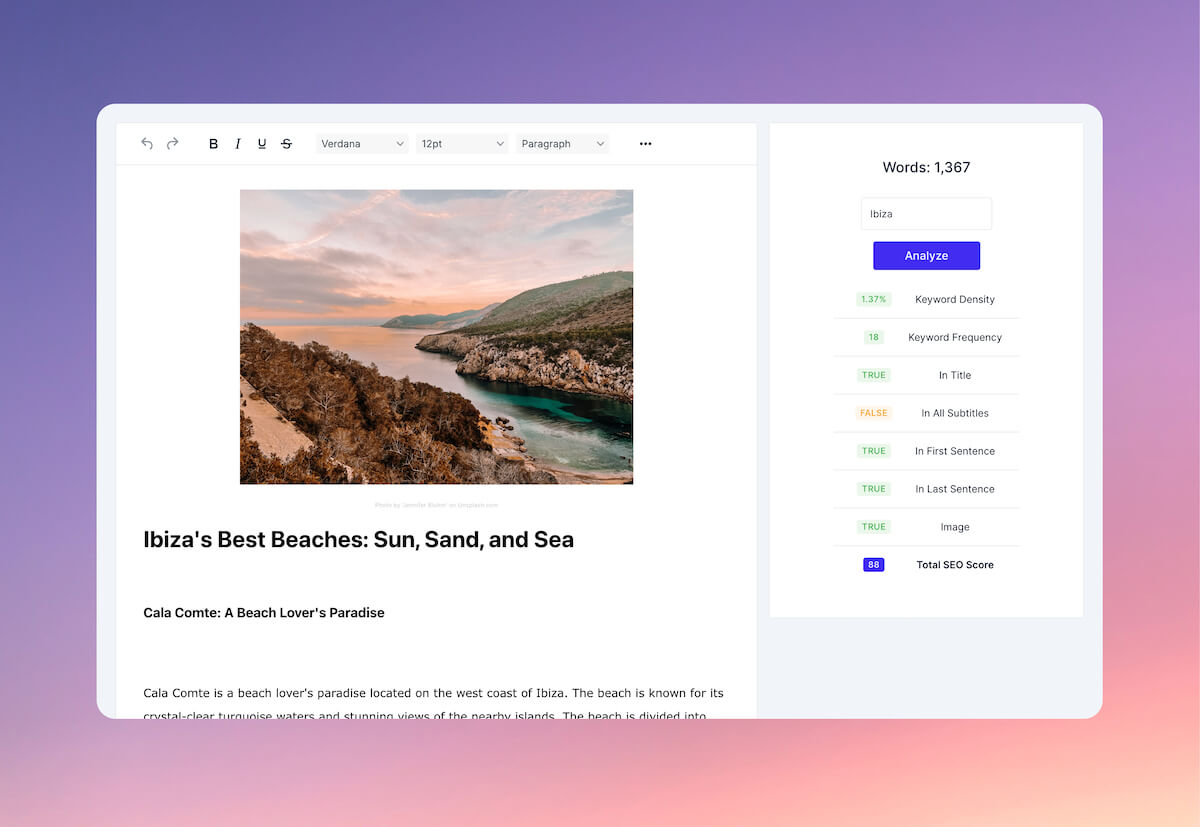Introduction to Simplified.com: What is it and how does it work?
Simplified.com is a productivity tool designed to help individuals and teams stay organized, manage tasks, and collaborate effectively. It offers a wide range of features and benefits that make it a valuable tool for professionals in various industries.
At its core, Simplified.com is a task management platform that allows users to create and assign tasks, set deadlines, and track progress. It also integrates with popular calendar applications, such as Google Calendar and Outlook, to ensure that tasks and deadlines are synchronized across all devices.
In addition to task management, Simplified.com also offers note-taking capabilities, allowing users to jot down ideas, create to-do lists, and store important information. These notes can be easily accessed and shared with team members, making collaboration seamless and efficient.
Features and Benefits of Simplified.com: A closer look at its offerings
1. Task management: Simplified.com provides a comprehensive task management system that allows users to create, assign, and track tasks. Users can set deadlines, add attachments, and prioritize tasks to ensure that nothing falls through the cracks. The platform also offers reminders and notifications to keep users on track and ensure that deadlines are met.
2. Calendar integration: One of the standout features of Simplified.com is its seamless integration with popular calendar applications. This allows users to view their tasks and deadlines directly within their calendar, making it easy to manage their schedule and prioritize their work.
3. Note-taking: Simplified.com offers a robust note-taking feature that allows users to create and store notes, ideas, and to-do lists. These notes can be easily accessed and shared with team members, making collaboration and information sharing effortless.
4. Collaboration tools: Simplified.com provides a range of collaboration tools that enable teams to work together effectively. Users can assign tasks to team members, leave comments and feedback on tasks, and track progress in real-time. This promotes transparency and accountability within the team, ensuring that everyone is on the same page and working towards a common goal.
5. Time tracking: Simplified.com offers time tracking capabilities that allow users to track the time spent on each task. This feature is particularly useful for freelancers and professionals who bill clients based on their time. It also provides valuable insights into how time is being allocated and can help identify areas for improvement and increased productivity.
6. Project management: Simplified.com offers project management features that allow users to create and manage projects, set milestones, and track progress. Users can assign tasks to team members, set deadlines, and monitor the overall progress of the project. This ensures that projects are completed on time and within budget.
7. Goal setting: Simplified.com allows users to set goals and track their progress towards achieving them. Users can set specific, measurable, achievable, relevant, and time-bound (SMART) goals and track their progress over time. This feature is particularly useful for individuals and teams who want to stay focused and motivated towards achieving their objectives.
User Interface and Experience: How easy is it to navigate Simplified.com?
Simplified.com boasts a clean and intuitive user interface that makes it easy to navigate and use. The platform is designed with simplicity in mind, ensuring that users can quickly find the features they need and get their work done efficiently.
The main dashboard provides an overview of all tasks and deadlines, allowing users to see their priorities at a glance. The navigation menu is well-organized and provides easy access to all the different features and sections of the platform.
The user experience is smooth and responsive, with minimal lag or loading times. The platform is designed to be user-friendly, with clear instructions and tooltips to guide users through the various features and functionalities.
Simplified.com also offers customization options, allowing users to personalize their workspace and tailor it to their specific needs. Users can choose their preferred color scheme, layout, and display options, making the platform feel like their own.
Pricing and Plans: An overview of the different subscription options
Simplified.com offers three different subscription plans: Free, Premium, and Business. Each plan comes with its own set of features and pricing options, allowing users to choose the plan that best suits their needs and budget.
1. Free plan: The Free plan is a great option for individuals and small teams who are just getting started with Simplified.com. It offers basic task management features, calendar integration, note-taking capabilities, and limited collaboration tools. While it may not have all the bells and whistles of the Premium and Business plans, it still provides a solid foundation for staying organized and productive.
2. Premium plan: The Premium plan is designed for individuals and teams who need more advanced features and functionalities. It includes all the features of the Free plan, plus additional benefits such as time tracking, project management, and goal setting. The Premium plan also offers priority customer support and enhanced security measures to protect your data.
3. Business plan: The Business plan is tailored for larger teams and organizations that require additional features and support. In addition to all the features of the Premium plan, the Business plan offers advanced collaboration tools, team analytics, and dedicated account management. It also provides enhanced security and compliance features to meet the needs of enterprise-level organizations.
Security and Privacy: How does Simplified.com protect your data?
Simplified.com takes the security and privacy of its users' data seriously. The platform employs a range of security measures to ensure that your data is safe and protected.
All data transmitted between your device and Simplified.com is encrypted using industry-standard SSL/TLS encryption. This ensures that your data cannot be intercepted or accessed by unauthorized parties.
Simplified.com also has strict access controls in place to ensure that only authorized individuals can access your data. User accounts are protected by strong passwords and two-factor authentication, adding an extra layer of security.
In terms of privacy, Simplified.com has a comprehensive privacy policy that outlines how your data is collected, used, and stored. The platform does not sell or share your personal information with third parties without your consent.
Customer Support: What kind of support can you expect from Simplified.com?
Simplified.com offers a range of support options to help users get the most out of the platform. The support team is available via email, live chat, and phone, ensuring that users can get their questions answered and issues resolved in a timely manner.
Response times for support inquiries are generally quick, with most users reporting receiving a response within 24 hours. The support team is knowledgeable and helpful, providing clear and concise answers to user queries.
User reviews of Simplified.com's customer support are generally positive, with many users praising the responsiveness and helpfulness of the support team. However, there have been a few isolated reports of slow response times and unhelpful support agents.
Integration with other tools: How well does Simplified.com work with other apps and services?
Simplified.com offers a range of integrations with popular apps and services, allowing users to streamline their workflow and consolidate their tools.
The platform integrates seamlessly with popular calendar applications such as Google Calendar and Outlook, ensuring that tasks and deadlines are synchronized across all devices. This eliminates the need for manual data entry and reduces the risk of missing important deadlines.
Simplified.com also integrates with popular note-taking apps such as Evernote and OneNote, allowing users to easily import and export their notes. This makes it easy to consolidate all your important information in one place and access it whenever you need it.
User reviews of Simplified.com's integrations are generally positive, with many users praising the ease of integration and the seamless syncing of data. However, there have been a few reports of issues with certain integrations, particularly with older versions of certain apps.
Mobile App: A review of Simplified.com's mobile app
Simplified.com offers a mobile app for both iOS and Android devices, allowing users to stay productive on the go. The mobile app offers many of the same features and functionalities as the desktop version, making it easy to manage tasks, track progress, and collaborate with team members.
The mobile app features a clean and intuitive interface that is optimized for smaller screens. The layout and navigation are similar to the desktop version, ensuring a consistent user experience across devices.
Users can create and assign tasks, set deadlines, and track progress directly from the mobile app. They can also access their calendar, view and edit notes, and collaborate with team members. The mobile app also offers push notifications and reminders to keep users on track and ensure that deadlines are met.
Overall, the mobile app provides a seamless and convenient way to stay organized and productive, even when you're on the go. It is a valuable tool for professionals who need to manage their tasks and collaborate with team members while away from their desk.
Pros and Cons: A balanced look at the strengths and weaknesses of Simplified.com
Pros:
- Intuitive and user-friendly interface
- Comprehensive task management features
- Seamless calendar integration
- Robust note-taking capabilities
- Advanced collaboration tools
- Time tracking and project management features
- Goal setting and progress tracking
- Customization options
- Responsive customer support
Cons:
- Some users have reported slow response times from customer support
- Certain integrations may have compatibility issues with older versions of apps
- Limited features in the Free plan
User reviews of Simplified.com generally echo these pros and cons, with many users praising the ease of use and comprehensive features, while others have expressed frustration with customer support and compatibility issues.
User Reviews: A summary of what users are saying about Simplified.com
Overall, user reviews of Simplified.com are positive, with many users praising the platform for its ease of use, comprehensive features, and responsive customer support.
Common themes in user reviews include the intuitive interface, seamless integration with other apps, and the ability to stay organized and productive. Users also appreciate the customization options and the ability to tailor the platform to their specific needs.
User satisfaction ratings for Simplified.com are generally high, with many users reporting that the platform has helped them stay organized, manage their tasks, and collaborate effectively with their team members.
Comparison with Competitors: How does Simplified.com stack up against other productivity tools?
Simplified.com competes with a range of other productivity tools on the market, including popular platforms such as Trello, Asana, and Todoist.
In terms of features and functionality, Simplified.com offers a comprehensive set of tools that rival those of its competitors. It provides robust task management features, seamless calendar integration, note-taking capabilities, collaboration tools, time tracking, project management, and goal setting.
When it comes to pricing, Simplified.com offers a range of subscription options to suit different budgets and needs. The Free plan provides a solid foundation for individuals and small teams, while the Premium and Business plans offer more advanced features and support for larger organizations.
User reviews of Simplified.com compared to its competitors are generally positive, with many users praising the platform for its ease of use, comprehensive features, and responsive customer support. However, there are also users who prefer the interface or specific features of other productivity tools.
Conclusion: Is Simplified.com worth the investment?
In conclusion, Simplified.com is a powerful productivity tool that offers a wide range of features and benefits to help individuals and teams stay organized, manage tasks, and collaborate effectively.
With its intuitive interface, comprehensive task management features, seamless calendar integration, note-taking capabilities, collaboration tools, time tracking, project management, and goal setting, Simplified.com provides a robust platform for professionals in various industries.
While there are some limitations and areas for improvement, such as occasional issues with customer support and compatibility with certain integrations, the overall user satisfaction ratings and positive reviews indicate that Simplified.com is a valuable tool for many users.
If you are looking for a productivity tool that can help you stay organized, manage your tasks, and collaborate effectively with your team, Simplified.com is definitely worth considering. Its range of features, ease of use, and responsive customer support make it a solid investment for individuals and organizations alike.
Buyer's Guide
Understanding Simplified.com
Simplified.com is a comprehensive platform that offers a suite of tools designed to streamline and enhance your content creation, social media management, and digital marketing efforts. It's an all-in-one solution that caters to businesses, freelancers, and agencies looking to optimize their online presence and reach a wider audience. This guide will walk you through the key features of Simplified.com, its benefits, pricing, and how it compares to other similar platforms in the market.
Key Features
1. Content Creation: Simplified.com provides a range of tools for creating engaging content. This includes AI-powered writing assistance, graphic design tools, video editing capabilities, and more. The platform also offers templates for various content types, making it easier for users with little design experience to create professional-looking content.
2. Social Media Management: With Simplified.com, you can schedule posts across multiple social media platforms from one dashboard. It also provides analytics to track your social media performance and engagement.
3. Digital Marketing Tools: Simplified.com offers SEO tools to help improve your website's visibility on search engines. It also provides email marketing features that allow you to create personalized campaigns and track their success.
4. Collaboration: The platform supports team collaboration with features like shared workspaces, task assignment, and real-time editing.
Benefits of Using Simplified.com
1. Time-Saving: By integrating various tools into one platform, Simplified.com saves you the time you would otherwise spend switching between different apps.
2. Cost-Effective: Instead of subscribing to multiple services for different needs, you can get everything in one place with Simplified.com.
3. User-Friendly: The platform is designed with user-friendliness in mind. Its intuitive interface makes it easy even for beginners to navigate and use the various tools available.
4. Scalable: Whether you're a freelancer or a large business, Simplified.com has plans that can accommodate your needs. As your business grows, you can easily upgrade your plan to access more features.
Pricing
Simplified.com offers three pricing tiers: Free, Pro, and Business. The Free plan offers basic features suitable for individuals or small businesses. The Pro plan, priced at $20 per month, provides more advanced features and is ideal for medium-sized businesses. The Business plan, priced at $50 per month, offers all the platform's features and is designed for large businesses and agencies.
Comparison with Other Platforms
Compared to other similar platforms, Simplified.com stands out for its comprehensive suite of tools and user-friendly interface. While platforms like Canva focus mainly on design, and Hootsuite on social media management, Simplified.com combines these functionalities and more into one platform.
However, it's worth noting that some users might prefer specialized platforms for certain tasks. For instance, if you're looking for advanced video editing capabilities, a dedicated video editing software might be more suitable.
Conclusion
In conclusion, Simplified.com is a versatile platform that can significantly enhance your content creation and digital marketing efforts. Its wide range of tools, user-friendly interface, and competitive pricing make it a worthy consideration for businesses of all sizes. However, as with any tool, it's important to consider your specific needs and try out the platform (using the free version) before committing to a paid plan.