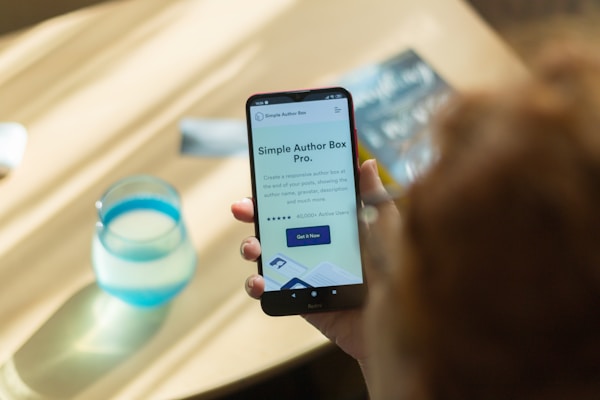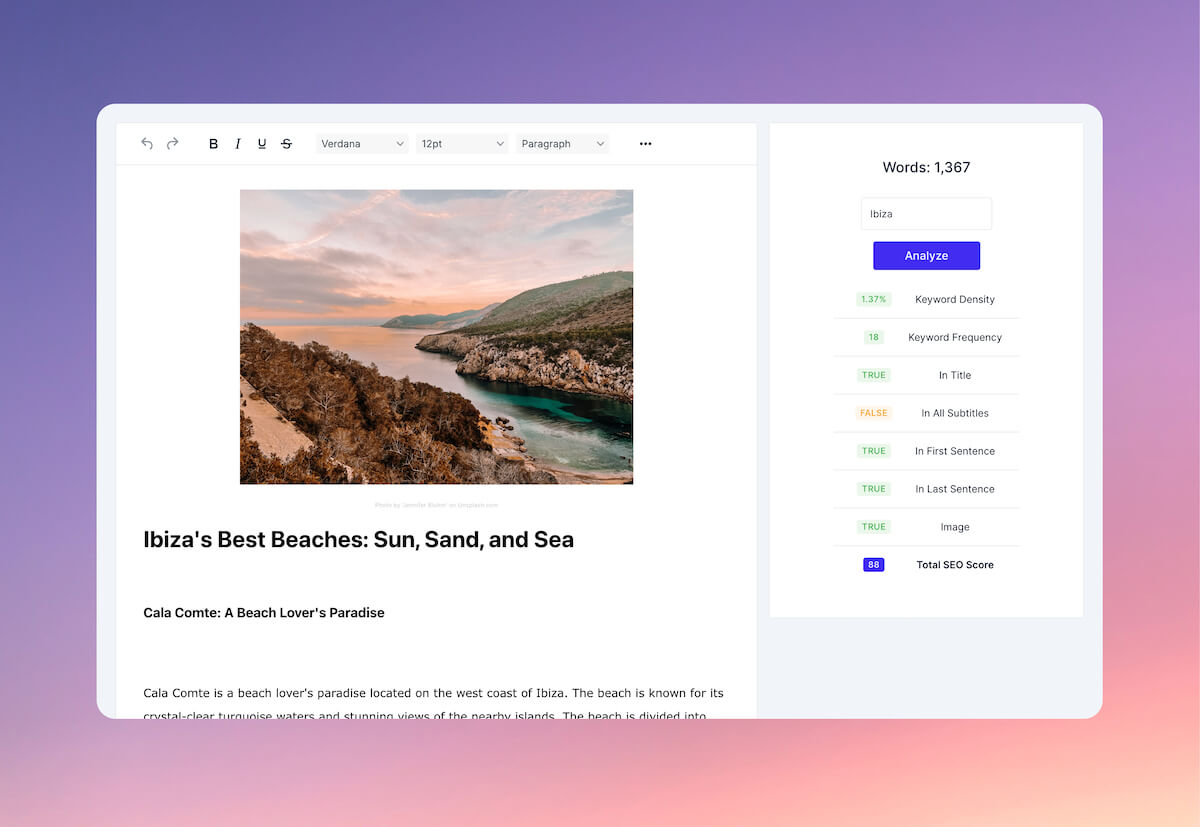Introduction: Understanding WordPress Autoblogging
Autoblogging is a method of automatically generating and publishing content on a website using a plugin or software. It allows website owners to save time and effort by automating the process of content creation and publishing. Autoblogging works by pulling content from various sources such as RSS feeds, news websites, and social media platforms, and then automatically posting it on the website.
The benefits of using autoblogging are numerous. Firstly, it saves time and effort as it eliminates the need for manual content creation and publishing. This is especially useful for website owners who have limited time or resources to create content regularly. Secondly, autoblogging can increase website traffic by providing a constant stream of fresh content. This can attract more visitors and keep them engaged on the website for longer periods of time. Lastly, autoblogging can improve SEO by providing search engines with fresh and relevant content, which can help improve the website's search engine rankings.
Benefits of Autoblogging for Your Website
One of the main benefits of autoblogging is that it saves time and effort. Instead of spending hours creating and publishing content manually, autoblogging allows website owners to automate the process. This frees up time to focus on other important tasks such as marketing, customer service, and business development. Additionally, autoblogging can help increase website traffic. By regularly posting fresh content, autoblogging can attract more visitors to the website. This can lead to increased engagement, longer time spent on the website, and ultimately, more conversions and sales.
Another benefit of autoblogging is that it improves SEO. Search engines like Google love fresh and relevant content. By regularly posting new content through autoblogging, website owners can improve their search engine rankings and increase their visibility online. This can result in more organic traffic and higher conversion rates. Lastly, autoblogging provides a constant stream of fresh content for your website. This can help keep visitors engaged and coming back for more. It also gives the impression that your website is active and up-to-date, which can help build trust and credibility with your audience.
Choosing the Right Autoblogging Plugin for Your Needs
When it comes to choosing an autoblogging plugin for your WordPress website, there are several popular options to consider. Some of the most popular autoblogging plugins include WP RSS Aggregator, Feedzy RSS Feeds, and WP Content Pilot. These plugins offer a range of features and functionalities to help you automate the content creation and publishing process.
When choosing an autoblogging plugin, it's important to consider the features that are most important to you. Some key features to look for include the ability to import content from multiple sources, the ability to filter and customize the imported content, and the ability to schedule and publish posts automatically. Additionally, you should also consider the compatibility of the plugin with your website. Make sure the plugin is compatible with your WordPress version and any other plugins or themes you are using.
Setting Up Your Autoblogging System
Once you have chosen the right autoblogging plugin for your needs, the next step is to set up your autoblogging system. This involves installing the plugin, configuring the settings, and connecting to content sources.
To install the plugin, simply go to the Plugins section in your WordPress dashboard and click on "Add New." Search for the autoblogging plugin you have chosen and click on "Install Now." Once the plugin is installed, click on "Activate" to activate the plugin on your website.
After activating the plugin, you will need to configure the settings. This includes setting up the import settings, post settings, and any other customization options offered by the plugin. Take the time to go through each setting and customize it according to your preferences.
Next, you will need to connect to content sources. This can be done by adding RSS feeds, connecting to social media accounts, or using other methods provided by the plugin. Make sure to add relevant and high-quality content sources that align with your website's niche and target audience.
Creating a Content Strategy for Autoblogging
To make the most out of your autoblogging efforts, it's important to create a content strategy. This involves defining your target audience, identifying relevant topics, and establishing a posting schedule.
Start by defining your target audience. Who are they? What are their interests and preferences? Understanding your target audience will help you choose the right content sources and topics for your autoblogging efforts.
Next, identify relevant topics that will resonate with your target audience. This can be done by conducting keyword research, analyzing competitor websites, and staying up-to-date with industry trends. Make a list of topics that are relevant to your niche and that your target audience is likely to be interested in.
Once you have identified the topics, establish a posting schedule. Determine how often you want to post new content and on what days and times. This will help you stay consistent with your autoblogging efforts and ensure a steady stream of fresh content on your website.
Finding and Selecting High-Quality Content Sources
To ensure that your autoblogging efforts are successful, it's important to find and select high-quality content sources. There are several types of content sources you can use for autoblogging, including RSS feeds, news websites, and social media platforms.
When evaluating content quality, look for sources that provide accurate, reliable, and up-to-date information. Avoid sources that are known for publishing low-quality or misleading content. Additionally, consider the relevance of the content to your target audience. Choose sources that align with your website's niche and that provide content that your audience will find valuable and interesting.
It's also important to ensure that you are using content legally. Make sure to check the terms of use for each content source and comply with any copyright or licensing requirements. If in doubt, seek legal advice to ensure that you are using content in a legal and ethical manner.
Customizing Your Autoblogging Settings for Maximum Efficiency
To achieve maximum efficiency with your autoblogging efforts, it's important to customize your settings. This includes setting up filters, adjusting post settings, and optimizing images.
Setting up filters can help you control the type of content that is imported and published on your website. For example, you can set up filters to exclude certain keywords or to only import content from specific sources. This can help ensure that the content being published is relevant and of high quality.
Adjusting post settings can help you customize the appearance and layout of your autoblogged posts. This includes choosing the post format, adding custom fields, and selecting the featured image. Take the time to customize these settings to ensure that the autoblogged posts match the overall look and feel of your website.
Optimizing images is important for improving the performance and loading speed of your website. Make sure to compress and resize images before importing them into your autoblogging system. This will help reduce the file size of the images and improve the overall performance of your website.
Automating Social Sharing with Autoblogging
In addition to publishing content on your website, you can also automate social sharing with autoblogging. This can help increase the reach and visibility of your content and drive more traffic to your website.
To automate social sharing, start by connecting your autoblogging plugin to your social media accounts. This can usually be done through the plugin settings or by using a separate social sharing plugin. Once connected, you can set up automatic sharing of your autoblogged posts to your social media accounts.
Customizing sharing messages is also important to ensure that your social media posts are engaging and compelling. Take the time to craft catchy headlines and descriptions that will entice users to click on your posts. You can also add relevant hashtags and mentions to increase the visibility of your posts.
Avoiding Duplicate Content and SEO Penalties
One of the challenges of autoblogging is the risk of duplicate content, which can negatively impact your SEO efforts. Duplicate content refers to content that appears on multiple websites or pages. Search engines like Google penalize websites that have duplicate content by lowering their search engine rankings.
To avoid duplicate content and SEO penalties, it's important to use canonical tags. Canonical tags are HTML tags that tell search engines which version of a page is the preferred version. By using canonical tags, you can indicate to search engines that your autoblogged content is a duplicate and that the original source should be given credit.
It's also important to avoid content scraping, which is the practice of copying content from other websites without permission. Content scraping is not only unethical, but it can also result in legal consequences. Make sure to only use content from sources that allow you to use their content legally and ethically.
Monitoring and Analyzing Autoblogging Performance
To ensure the success of your autoblogging efforts, it's important to monitor and analyze the performance of your autoblogged content. This includes tracking website traffic, analyzing engagement metrics, and adjusting the content strategy as needed.
Tracking website traffic can help you understand how your autoblogged content is performing in terms of attracting visitors to your website. Use tools like Google Analytics to track the number of visitors, page views, and other relevant metrics. Analyze this data to identify trends and patterns and make adjustments to your content strategy as needed.
Analyzing engagement metrics can help you understand how visitors are interacting with your autoblogged content. Look at metrics such as bounce rate, time on page, and social shares to gauge the level of engagement and interest in your content. Use this information to optimize your content strategy and improve the performance of your autoblogged posts.
Adjusting the content strategy is an ongoing process that requires constant monitoring and analysis. Pay attention to the types of content that are performing well and those that are not. Make adjustments to your content sources, topics, and posting schedule to ensure that you are providing the most valuable and engaging content to your audience.
Combining Autoblogging with Manual Content Creation
While autoblogging can be a powerful tool for automating content creation, it's important to balance it with manual content creation. Manual content creation allows you to add a personal touch to your website and provide unique and original content that cannot be found elsewhere.
To balance automated and manual content, consider using autoblogging to supplement your manual content creation efforts. Use autoblogging to provide a constant stream of fresh and relevant content, while using manual content creation to add unique and original content that reflects your brand and expertise.
When combining autoblogging with manual content creation, it's important to ensure consistency in tone and style. Make sure that the autoblogged content aligns with your brand's voice and style guidelines. This will help maintain a cohesive and consistent experience for your audience.
Conclusion: Achieving Maximum Efficiency with WordPress Autoblogging
In conclusion, autoblogging can be a powerful tool for saving time and effort, increasing website traffic, improving SEO, and providing fresh content for your website. By choosing the right autoblogging plugin, setting up your autoblogging system, creating a content strategy, finding high-quality content sources, customizing your settings, automating social sharing, avoiding duplicate content and SEO penalties, monitoring and analyzing performance, combining autoblogging with manual content creation, and ensuring consistency in tone and style, you can achieve maximum efficiency with your WordPress autoblogging efforts. So why not give autoblogging a try and see the benefits it can bring to your website?
Buyer's Guide
Understanding Autoblogging
Autoblogging, also known as automated blogging, is a method of creating content for your blog automatically. This can be done by using specific plugins or software that pulls content from other places based on certain keywords and publishes it on your blog. WordPress, being one of the most popular blogging platforms, offers several plugins that can help you with autoblogging.
Choosing the Right Autoblogging Plugin
When choosing an autoblogging plugin for WordPress, there are several factors to consider. First and foremost, you need to ensure that the plugin supports the type of content you want to publish. Some plugins are better suited for text-based content, while others excel at handling multimedia content like videos and images.
Another important factor is the source of the content. The best autoblogging plugins allow you to pull content from a variety of sources, including RSS feeds, social media platforms, and other blogs or websites. This gives you more flexibility in terms of the type of content you can publish on your blog.
Ease of use is another crucial factor. The plugin should have a user-friendly interface that makes it easy to set up and manage your autoblogs. It should also offer customization options so you can tweak the appearance and functionality of your autoblogs to suit your needs.
Finally, consider the cost of the plugin. While there are free autoblogging plugins available, they often lack advanced features and support. Premium plugins, on the other hand, offer more features and better support but come at a cost.
Top WordPress Autoblogging Plugins
1. WP RSS Aggregator: This is one of the most popular autoblogging plugins for WordPress. It allows you to import, merge and display RSS feeds on your WordPress site without any coding. You can fetch content from multiple sites and display them in a single feed.
2. WPeMatico: WPeMatico is a powerful and easy-to-use autoblogging plugin that lets you automatically post from RSS/Atom feeds to your WordPress blog. It offers features like feed auto-discovery, automatic post categorization, and image caching.
3. CyberSEO: CyberSEO is a premium autoblogging plugin that offers a wide range of features. It supports various content types and sources, and it comes with a built-in spinner that can rewrite content to make it unique.
4. WP Content Pilot: WP Content Pilot is another premium autoblogging plugin that can automatically create posts from various sources, including social media platforms, Amazon products, YouTube videos, and more.
5. Autoblog: Autoblog is a WordPress plugin that allows you to automatically import content from RSS feeds into your blog. You can set up keyword filters to pull in specific content, and you can even choose how often the plugin checks for new content.
Considerations for Autoblogging
While autoblogging can save you time and effort, it's important to use it responsibly. Always ensure that you have the rights to republish the content you're pulling in. Also, consider the SEO implications of autoblogging. Duplicate content can harm your site's search engine rankings, so it's best to use autoblogging in conjunction with original content.
In conclusion, autoblogging can be a powerful tool for maintaining a consistent publishing schedule and diversifying your blog's content. However, it's essential to choose the right plugin and use it responsibly to get the best results.